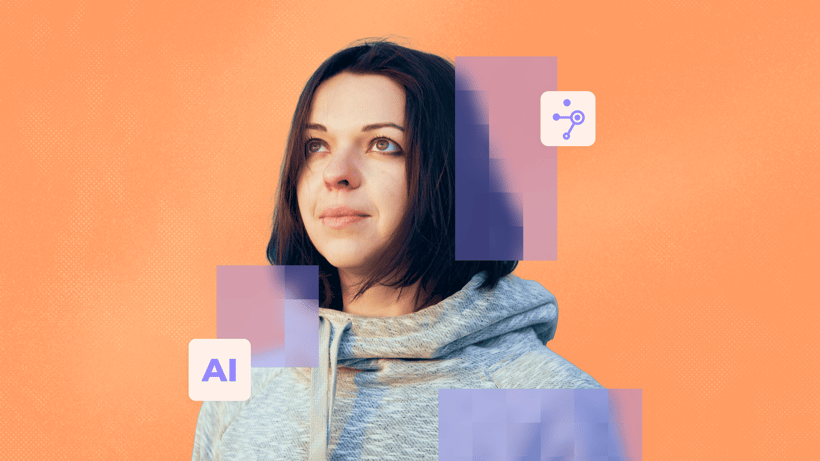Inside Envato
Discover the people, projects and passions that support Envato's community
The Latest
Enjoy free creative assets from Envato Elements
Get 12 hand-selected files including fonts, presentations, videos and more. Create a free account to download them now.
Go to Envato ElementsNews Browse All

Envato Elements: Millions of creative assets. Unlimited downloads. One low cost.Get Unlimited Downloads